Attendance
Open the Quick Lead app and mark attendance using the geo-fencing feature.
Effortlessly monitor sales team activities and performance.
Gain valuable insights through powerful data analysis.
Tailor the app to fit your specific requirements.
Unlock the Full Potential of Quick Lead: Empowering Sales and Support Teams to Deliver Exceptional Customer Experiences
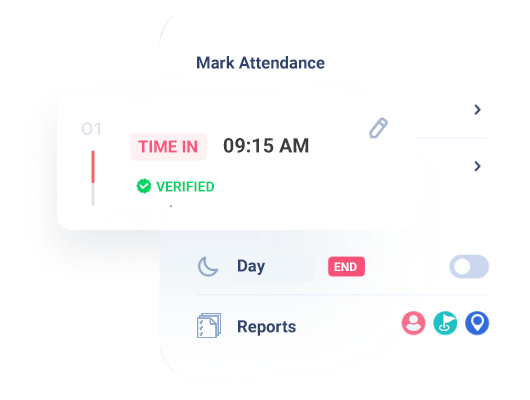
Mark attendance using longitude and latitude coordinates, providing location verification for accurate attendance tracking and management.
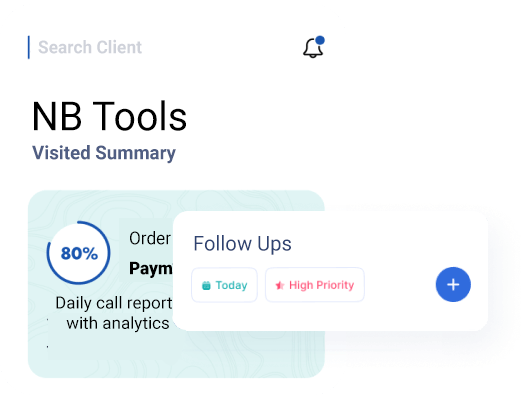
Efficiently Manage Leads and Drive Conversions
Easily track leads, update statuses, and prioritize efforts to drive conversions, improve visibility, and maximize sales opportunities.
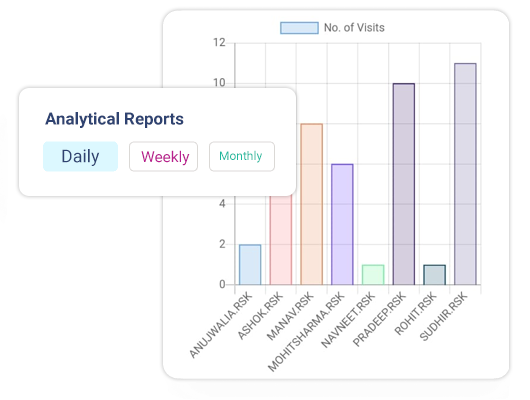
Create Tailored Reports for Informed Decision-Making
Create custom reports to track key metrics, measure team performance, and make informed decisions based on real-time data.
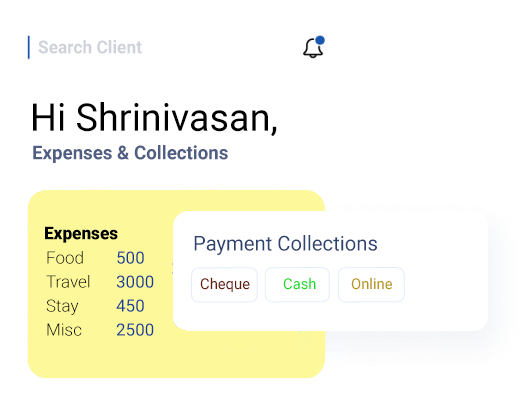
Capture, Track, and Manage Expenses with Ease
Capture and store expense details, track reimbursements, and streamline expense management for better control and accurate financial reporting.
Open the Quick Lead app and mark attendance using the geo-fencing feature.
Select the client from the list or search for the client's name.
Capture the client's location automatically or manually enter it if required.
Provide remarks or notes regarding the purpose or outcome of the visit.
Enter the order details such as product name, quantity, and any additional information.
Submit the order to record it in the system for further processing.
Update the status of pending payment for the respective client.
Enter the amount collected and any relevant payment details.
Click images of expense receipts, such as bills or invoices, for record-keeping.
Enter the expense details, including the amount, category, and description.
Schedule the next appointment with the client using the app's appointment feature.
Enter the date, time, and purpose of the appointment for future reference and follow-up.